Top Productivity Apps for Continuing Education Students

As a continuing education student, you’re likely juggling multiple responsibilities: coursework, work, family, and maybe even some personal projects. With so much on your plate, staying organized and productive is key to managing everything successfully.
Thankfully, there are many apps designed to help students optimize their time, stay on top of assignments, and enhance learning efficiency. Here are some of the best productivity apps to help you balance your academic and professional life.
Notion – All-in-One Workspace
Notion is a favourite among students and professionals for its versatility. Whether taking notes, creating to-do lists, or organizing projects, Notion allows you to customize your workspace to fit your unique needs. The app enables you to link notes, track tasks, and manage databases all in one place. You can even collaborate with classmates or colleagues on shared projects, making it an essential tool for group work.
Features:
- Customizable templates for class notes, task management, and project tracking.
- Integration with calendars and other apps for easy scheduling.
- Offers a free version with plenty of features.
Todoist – Task and Project Management
Todoist is a simple yet powerful app designed to help you manage tasks and projects efficiently. It allows you to create tasks, assign deadlines, set priorities, and categorize them by subject or project. Whether you track assignments, deadlines, or work-related responsibilities, Todoist helps you stay organized and on top of your goals.
Features:
- Easy-to-use interface for quick task organization.
- Set recurring tasks for long-term projects.
- Allows you to break tasks down into subtasks for better organization.
Trello – Visual Project Management
Trello is a popular tool for students who prefer a visual approach to organizing tasks. It uses boards, lists, and cards to help you plan and track projects. You can create a board for each course or project and break it into individual tasks. Trello also supports collaboration, so you can efficiently work with classmates or colleagues on group assignments.
Features:
- Visual organization makes it easier to track progress at a glance.
- Collaborative features help with group projects.
- Integrates with other apps like Google Drive and Slack for seamless workflow management.
Evernote – Note-Taking Made Easy
Evernote is a powerful note-taking app that allows you to store and organize your lecture notes, class materials, and important documents. You can add audio recordings, images, and links to your notes, making it a great tool for compiling all of your learning materials in one place. With Evernote’s search feature, you can quickly find the notes you need, even if you have hundreds of them.
Features:
- Sync notes across all devices so your materials are always accessible.
- Supports multiple media formats (text, audio, images).
- Use tags and notebooks to categorize and easily retrieve notes.
Pomodone – Pomodoro Technique Timer
The Pomodoro Technique is a time management method that involves working in short, focused intervals followed by short breaks. Pomodone is a Pomodoro timer app that helps you implement this technique into your study sessions. You can customize the length of your work and break intervals and track your progress over time.
Features:
- It helps you stay productive with structured work and rest periods.
- Customizable intervals to fit your needs.
- Visualize your progress to keep you motivated.
Slack – Communication and Collaboration
Slack is a communication platform perfect for group work and professional collaboration. It allows you to create channels for different topics, share files, and communicate with teammates in real-time. If you’re involved in online courses or have group assignments, Slack keeps all your communication in one place, reducing the need for long email chains.
Features:
- Create separate channels for different courses or projects.
- Direct messaging and file sharing simplify communication.
- Integrates with other tools like Google Drive and Trello.
Grammarly – Writing Assistant
Writing high-quality papers and assignments is crucial for academic success, and Grammarly helps you do just that. The app checks for grammar, punctuation, style, and tone, making it a must-have for students who want to produce polished and professional writing. Whether you’re working on essays, emails, or discussion posts, Grammarly offers real-time feedback to improve your writing.
Features:
- Detects grammar, spelling, and punctuation mistakes.
- Provides style and tone suggestions for improved writing.
- Available as a browser extension, desktop app, and mobile app.
Microsoft OneNote – Digital Notebook
Microsoft OneNote is another excellent note-taking app for students. It organizes your notes into notebooks, sections, and pages, making it easy to keep everything in order. It’s great for students who prefer a digital notebook that mimics the traditional paper-and-pen method, and its collaboration features make it easy to share notes with others.
Features:
- Free to use with a Microsoft account.
- Syncs across devices and platforms.
- Powerful search feature to quickly find specific notes.
Staying organized, focused, and efficient is crucial for continuing education so that students can balance their learning with other responsibilities. The right productivity apps will allow you to manage your tasks, collaborate with others, and stay on track with your academic and professional goals. Whether you need to take notes, manage assignments, or improve focus, these apps are designed to help you thrive in your studies and career.
Career, Tips CornerRelated News
News Listing

Boost Your Career with Short Courses: 3 Key Benefits
Career, Professional Development, Tips Corner, What's New
December 23, 2024
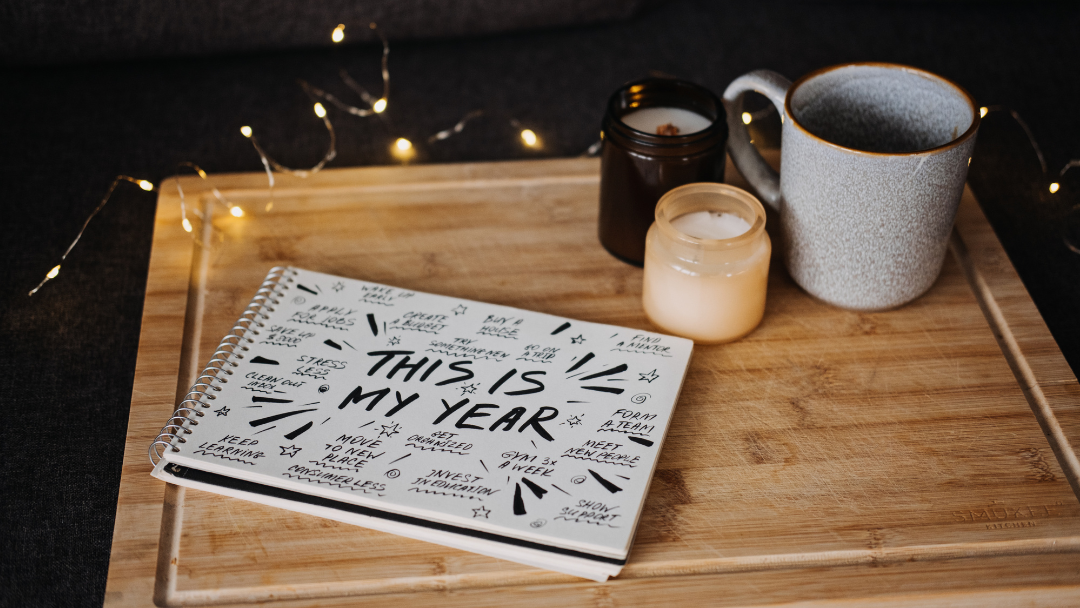
New Year, New You: Transform Your Career with Continuing Education
Career, General, Tips Corner, What's New
December 18, 2024

Mastering the Art of Self-Regulation: 5 Tips to Soothe Your Nervous System
Health, Tips Corner, What's New
December 12, 2024
