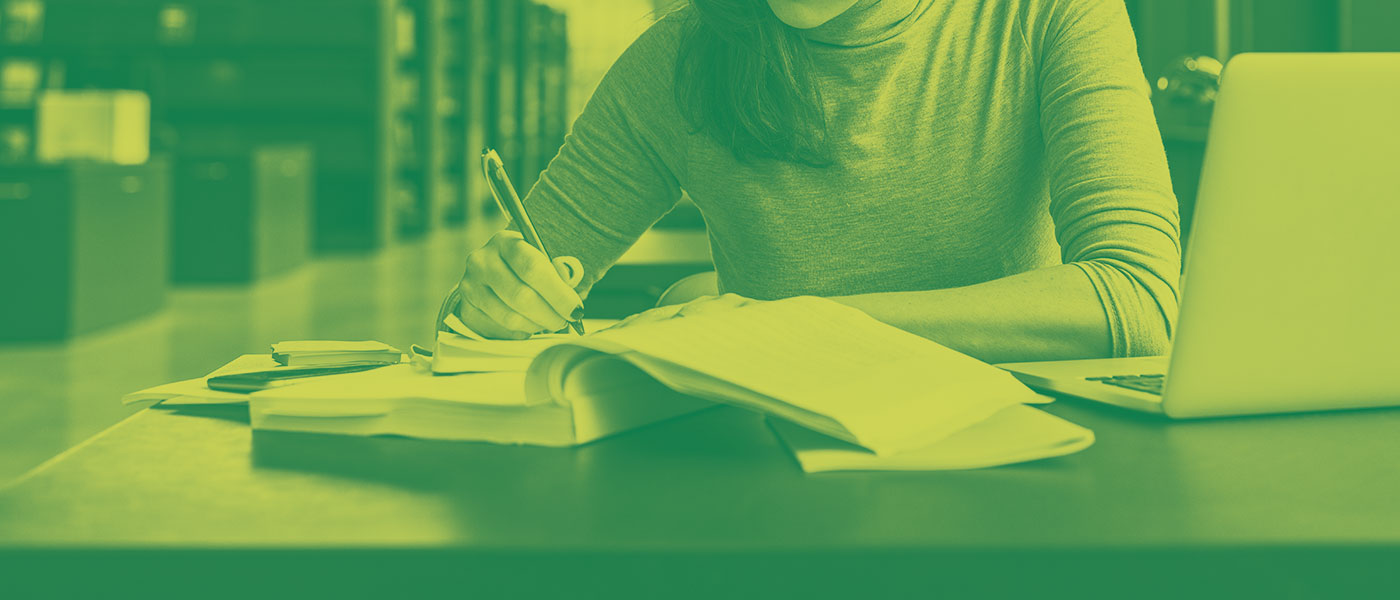Find your course materials through the Campus Store website
Visit the Campus Store website to find your course materials. Use your program name and course code to start your search. If your course is cross-listed, search under the ‘home’ program to find materials. For example, if you are in the Business Administration program but taking an ‘HRM’ course, search under Human Resources McMaster Continuing Education for ‘Course’ on the bookstore search function.
The Campus Store has certain dates for when course materials get posted for each term. Please be sure to check the Campus Store website for the latest information on dates.
The physical Campus Store is open, and the online store continues to facilitate access to materials for your course and include digital options for learning materials where possible. This helps give students immediate access to their materials after purchase, eliminating the need and cost of shipping for students living further or abroad.
Information Box Group
Visit the Campus Store Visit the Campus Store
The Campus Store is committed to sourcing, delivering, and facilitating access to materials that students need to succeed in class.
Not every course requires materials. If the Campus Store has been notified that no materials are required for a course, a note will be included in their listing. Search the campus store database to view what is needed for your courses.
Purchase Options for Students Learn More
The Campus Store course materials team is here to help. If you have any questions regarding your materials, please visit their website and reach out using the chat function by clicking the ‘Need Assistance? We’re here to help.’ button or click here to visit the Course Materials Frequently Asked Questions (FAQ) page.